from PASSION TO PROduction
FULL COURSE
Which DAW should I choose?
Congratulations on your decision to enter the exciting world of music production! One of the most crucial decisions you’ll need to make is selecting the Digital Audio Workstation (DAW) that fits your needs. With so many options available, it can be challenging to know where to start. In this article, we’ll take a look at some of the most popular DAWs on the market, highlighting their pros and cons to help you make an informed decision.
Ableton Live is an excellent choice for electronic music producers, but its versatility makes it suitable for a range of genres. The session view layout enables flexible arrangement and live performance capabilities, while the vast library of sounds, samples, and instruments can get you started quickly. The intuitive interface makes it beginner-friendly, and numerous online resources and tutorials are available to help you learn the ropes. Via our educational licenses you pay € 209.- (Ableton Live Standard) or € 359,- (Ableton Live Suite) for a license instead of € 349,- (Ableton Live Standard) or € 599,- (Ableton Live Suite). Curious about the exact differences between the different versions of Ableton? Then check out this link.
FL Studio is another popular option, particularly for hip-hop and trap producers. It has a user-friendly interface and comes with various built-in instruments and effects. One of its unique features is the piano roll editor, which enables you to create complex melodies and chord progressions easily. FL Studio is relatively affordable, starting at € 100,- for the basic version. However, it may not be the best choice for those who prefer a more traditional linear workflow.
Cubase is a DAW that’s often used in professional recording studios, thanks to its wide range of features and capabilities. Although its interface may not be the most user-friendly for beginners, it offers a lot of flexibility and control once you become familiar with it. Cubase is on the pricier side, with prices starting at € 100,- for the Elements version and going up to € 579,- for the Pro version. However, its high-quality audio processing and mixing capabilities make it worth the investment.
Studio One is another DAW gaining popularity in recent years. Its user-friendly interface and range of built-in sounds and effects make it easy to get started. One of its unique features is the integrated mastering suite, allowing you to finalize your tracks with ease. Studio One is relatively affordable, starting at € 99,- for the Artist version and going up to €399,- for the Professional version. However, it may not be the best choice for those who require a large library of third-party plugins.
Logic Pro is an exclusive DAW for Apple users, with a sleek interface and a wide range of sounds, instruments, and effects. Although Logic Pro is often used in electronic and hip-hop scenes, its versatility makes it suitable for any genre. However, it is important to note that this DAW is only available to Mac users. Prices for Logic Pro start at €199.
Maschine is a unique DAW designed for use with Native Instruments’ Maschine hardware. Its streamlined workflow is ideal for beat-making and electronic music production. Maschine also comes with a wide range of sounds, samples, and instruments to help you get started. However, it may not be the best choice for those who require a more traditional DAW interface, and the requirement to purchase the Maschine hardware can be expensive.
Ultimately, the best DAW for you depends on your specific needs and preferences. Consider the type of music you want to produce, your budget, your level of experience, and your preferred workflow. Remember that the most critical factor is to familiarize yourself with the software and put in the time and effort to learn how to use it effectively. With dedication and practice, you can produce high-quality music with any of the DAWs on this list.


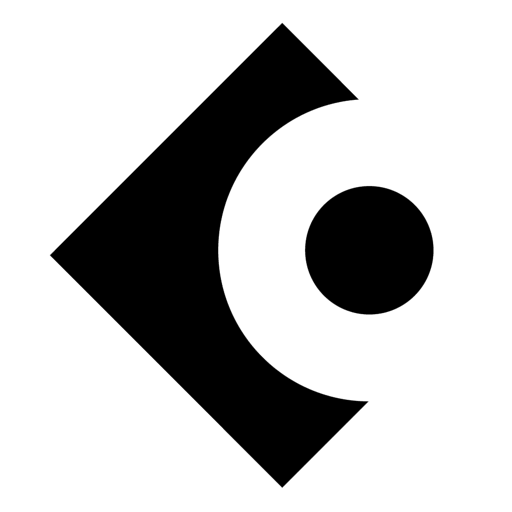



Q&A ABOUT DAWS
What exactly is a DAW?
A DAW, or digital audio workstation, is a software application used for recording, editing, and producing audio. It allows you to record and manipulate audio, add effects and virtual instruments, and mix and master their final product. A DAW is an essential tool for music producers, audio engineers, and musicians who want to create professional-quality music or audio content. It is something you need to learn in order to start producing music.
In what DAWS does MPA provide lessons?
MPA provides lessons in all the major DAWs – Ableton, FL Studio, Maschine, Studio One, Logic, and Cubase
Can I use a DAW without any external hardware?
Yes, you can use a digital audio workstation (DAW) without any external hardware. A DAW is a software application that allows you to record, edit, mix, and produce audio using your computer. It includes virtual instruments, effects, and other tools that you can use to create music.
While external hardware can enhance the capabilities of a DAW, it is not necessary to have any hardware to use a DAW. You can use your computer’s built-in sound card or audio interface to record audio and play back your tracks. Additionally, using a MIDI keyboard or controller can make it easier to create and control virtual instruments in your DAW. But again, it is not necessary to have external hardware to use a DAW.
Can I use a DAW to record live instruments and vocals?
Yes, you can use a DAW to record live instruments and vocals. You will need a microphone, audio interface, and any necessary cables to connect your instruments or vocal microphone to your computer. Once you have set up your equipment, you can create a new audio track in your DAW and begin recording. You can also use the editing tools in your DAW to manipulate and fine-tune your recordings.
Do different genres of music require specific DAWs?
No, different genres of music do not require specific DAWs. While some DAWs may have features that are more geared towards certain genres, such as Ableton Live being popular for electronic music production, any DAW can be used to produce any genre of music. The choice of DAW is ultimately up to personal preference, workflow, and the specific features and tools needed to make the music you want to make.